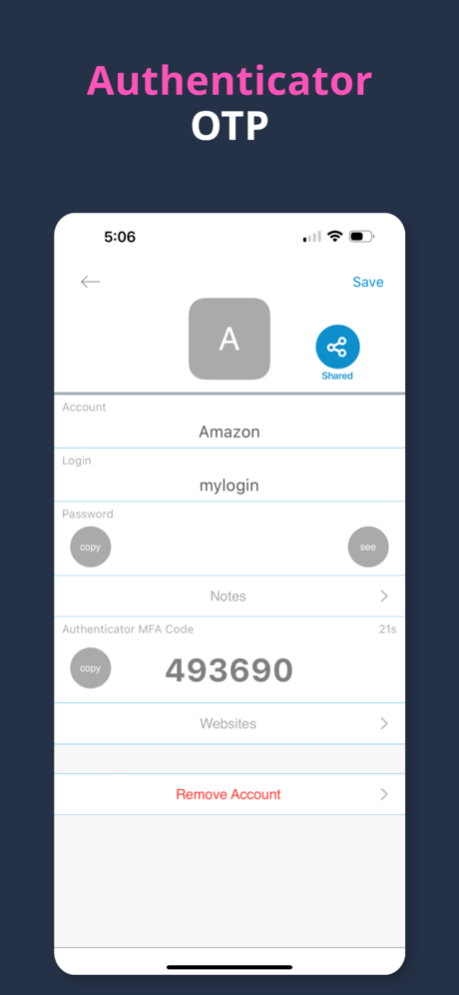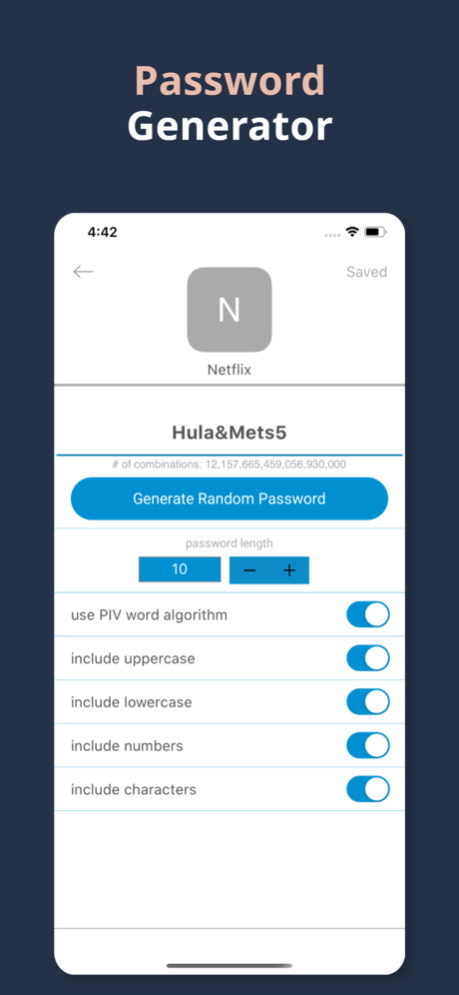PROXIMITY® 2.1.6
Continue to app
Free Version
Publisher Description
PROXIMITY®
A Complete, Personal, Integrated Identity Access Management Solution
Includes:
Password Manager
Integrated Authenticator - OTP
Why is PROXIMITY Better.
NO Master Password
Integrated Secure Authenticator - OTP
Securely Create, Store, Share, and Manage Passwords and Authenticator OTP's
IOS Auto Fill
Patented Peer Identity Verification and Recovery - Only YOU can recover your account using your trusted connection network.
Free Safari and Google Chrome Extensions
Premium Version
Unlimited Password and Authenticator Accounts
Unlimited Password and Authenticator OTP Sharing
Unlimited Trusted Connections
Unlimited Event and Transaction History
Your data is in YOUR hands.
Build your PROXIMITY® network of trusted contacts. Securely share login information, including authenticator one-time passcodes (OTP). Each individual PROXIMITY® user will decide what is shared and what remains personal and private.
Your data is only accessible on one singular device, registered and controlled by you. Your PROXIMITY® trusted connection network is your recovery system. Lost device? New device? Deleted App? No problem! Simply download the PROXIMITY® app on your new device, verify your mobile number, and choose one of your trusted PROXIMITY® contacts to verify your identity and pass you back an encrypted copy of the only key to your account. By design, we cannot access your data and cannot help you recover your account.
Choose PROXIMITY today and take back control of your online identity!
Terms of Use: https://www.apple.com/legal/internet-services/itunes/dev/stdeula/
Dec 12, 2023
Version 2.1.6
- New password font.
- Bug fix for AutoFill when adding a new key.
About PROXIMITY®
PROXIMITY® is a free app for iOS published in the Office Suites & Tools list of apps, part of Business.
The company that develops PROXIMITY® is PIV Security LLC. The latest version released by its developer is 2.1.6.
To install PROXIMITY® on your iOS device, just click the green Continue To App button above to start the installation process. The app is listed on our website since 2023-12-12 and was downloaded 1 times. We have already checked if the download link is safe, however for your own protection we recommend that you scan the downloaded app with your antivirus. Your antivirus may detect the PROXIMITY® as malware if the download link is broken.
How to install PROXIMITY® on your iOS device:
- Click on the Continue To App button on our website. This will redirect you to the App Store.
- Once the PROXIMITY® is shown in the iTunes listing of your iOS device, you can start its download and installation. Tap on the GET button to the right of the app to start downloading it.
- If you are not logged-in the iOS appstore app, you'll be prompted for your your Apple ID and/or password.
- After PROXIMITY® is downloaded, you'll see an INSTALL button to the right. Tap on it to start the actual installation of the iOS app.
- Once installation is finished you can tap on the OPEN button to start it. Its icon will also be added to your device home screen.